Definition
The software is designed in such a way that it
automates order management by using previously entered
data about raw materials, semi - products, products,
users, tables, department or branch. It is possible
to get several different reports and to make analyses
related to the gathered data. This, in turn, increases
the efficiency and the service quality. The software
not only focuses on the automation of order collecting
process, but also it has inventory control or accounting
modules.
The software is fully compatible to the standard
Windows interface; and it has full security with
its structure organizing user permissions. It is
possible to predefine which parts of the system
would be used by each user. The software is compatible
with Windows 9X, NT, XP operating systems. Operations
are fast, since the application uses custom designed
inmemory database.
When the program is used via a handheld terminal
(usually a PocketPC):
The service attendants enter the orders to handheld
terminals. There is a wireless connection between
the handheld terminals and the server. The server
routes the order information to related clients
(usually a thin client or printer) in the kitchen.
Hence, the order that was entered by the attendants
can be seen realtime.
Since the order's follow up becomes easier, this
leads to a save of time in turn.
With its wireless infrastructure, this application
is especially appropriate for buildings with many
floors, wide area and garden.
Advantages of MODIS v.1.2.
- It is possible to follow the orders coming from
every handheld terminal in a different window on
the server.
- It is also possible to send message from the server
to handheld terminals or from handheld terminals
to other handheld terminals.
- You can give efficient service to more customers
with less number of personnel.
- If there is a client (thin client PC) in the
kitchen, the information that order is ready can
be sent to the related handheld terminal with table
and order number.
- The products can be grouped as food, drinks etc.
- It is possible to enter as many additional materials
as possible for the products by using semi-products
or raw materials ( e.g. sweet corn for the pizza).
- Some special notes can be added to check (well
done, spicy etc.).
- The handheld terminals are designed in such a
way that orders can be given, even when the handheld
terminals are not connected to the server. When
the connection is ready, the order is there to be
sent to the server. This makes possible to take
orders out of the restaurant.
System Overview
Terms:
- Master PC (or System Server): Main service PC
that data from hand terminals are collected, reports
are taken and orders are directed to the related
production units ( via printers or Slave PC). There
is an access point connected through an ethernet
port.
- Slave PCs (or Displaying Units): Slave PCs are
displaying and feedback units that are located in
production units (PU - bar, patisserie, kitchen
etc.). The order information entered in hand terminals,
are displayed in related Slave PCs in bar, patisserie
or kitchen. Also, when the order is ready to serve,
a message can be send to hand terminals informing
the waitor that the order is ready.
A low profile PC is enough to be used as the Slave
PC.
- Hand Terminals: Pocket PCs via which orders can
be entered into the system. Pocket PCs include the
software of wireless ordering.
- Wireless hardware: The system can be installed
as totally wireless or as a mixture of wireless
and wired struructure. Generally, the infrastructure
is Standard Wi-Fi 802.11b/g Wireless Ethernet network.
PCI/USB Wi - Fi adapters can be used in Slave PCs,
hand terminals must have CF or SD slot or built
in Wi-Fi capability. Wi - Fi Print Servers that
are put on the parallel port, can be used in printers.
Wi - Fi 802. 11b Access Point should be used for
the Master PC. If required wireless repeaters (Access
Points) can be used to extend communication range
of the system.
General Structure:
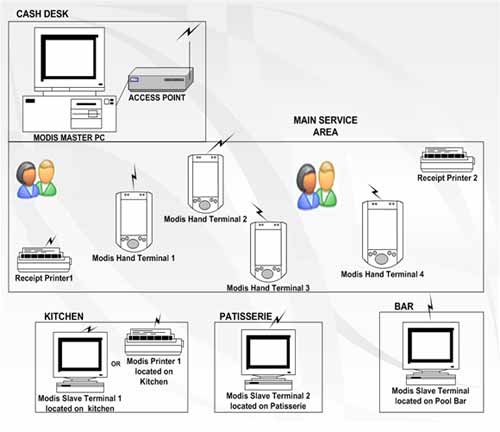 |
|
Figure 1 - General Structure of MODIS System |
As it is seen in Figure - 1, the system is installed
on a standard ethernet network which has a totally
or partly wireless design.
Hand terminals that are built in wireless or became
wireless by Compact Flash (or SD) cards, are connected
to the Master PC through Access Points. Parallel
with this, PCs or printers used as displaying units
are connected to the Master PC through wireless
transmission adapters.
Modis Master software should become ready to transmission
and operation by using the related menus. With this
aim, the data about the system users, the information
about the user rights, the definitions of raw materials,
semi - products and products should be entered into
the system together with the information of table
numbers, section numbers etc.
Moreover, to establish transmission between channels,
the related port numbers and IP adresses should
also be defined.
Modis Master software opens a separate transmission
channel for each hand terminal and connects each
channel to a different window. This means that the
ordering data from each hand terminal are displayed
in a different window. In these windows, the current
situation of the orders are coded in different colors.
Open orders, changed orders or closed orders are
specified by a different color. Furthermore, by
putting the appropriate filters, it is possible
to display only the open orders.
As pre-defined at the beginning, the ordering data
coming from each hand terminal are displayed in
the related displaying unit. If a Slave PC is used
as the displaying unit, it is again possible to
display the orders' situations as coded by colors
together with sending the "order is ready" information
to hand terminals. Moreover, it is possible to send
an information message to hand terminals separately.
If a printer is used as the displaying unit (DU),
only the related part of the order is printed in
the related section's printer (such as steaks from
the kitchen printer, ice cream from the patisserie
printer etc.).
It is possible to enter and print orders and send
them to the related displaying units from Modis
Master software. Receipts or orders can be printed
both from the Master PC and from hand terminals.
Hand terminals are able to direct the receipt to
any one of the printers.
The software used by hand terminals has standard
Windows programs' interface. The user can enter,
cancel or change orders by using hand terminals.
Also, hand terminals can communicate with each other
(i.e. can send messages to them). When the connection
between the hand terminal and the Master PC is off,
the hand terminal is able to collect orders and
save them. After the connection is on, it is able
to send the saved orders to the system.
Precautions:
- The memory of Master PC should be 1 GB min.,
since all of the database operations are done in
Master PC's memory.
- Because of the same reason, Master PC should be
supported by a UPS with appropriate power.
- Extended batteries should be prefered in hand
terminals for an acceptable service time.
- Network infrastructure can be built as wired (10/100Base-T
Ethernet), wireless (Wi - Fi 802. 11b/g) or as a
hybrid structure.
- The operating system for Master and Slave PCs
should be Windows XP (Professional Edition).
- The operating system for hand terminals should
be at least Windows CE 3.0. (PocketPC 2002 or more)
- It is better to use Wi - Fi Print servers for
unit printers.
- All of the wireless hardware uses Wi-Fi 802.11b/g
infrastructure. With this aim, Master PC is connected
to an Access Point. Slave PCs have wireless adapters.
Printers (whether receipt or production unit printers)
include wireless print servers. In the same way,
hand terminals have wireless adapters.
- If the security specifications of wireless hardware
are prefered to be included, it is advised to use
802. 11g standard for a better system performance.
- The number and quality of wireless hardware must
be specified after the physical environment analysis.
It is very important to configure the hardware according
to the real working environment. Wireless repeaters
can be used according to the distance between the
hardware.
<<back
© Copyright (c) 2000-2005
Sydma CONTROL All rights reserved
|